The FundraisingBox provides different APIs for different purposes.
What do you want to do?
Digital Fundraising use cases
Propagate values into the FundraisingBox iFrame form
The simple Form-Prepopulation-API is the right choice for you.
Complex prepopulation, e.g. for shopping cart or multi step forms
Use our serverside Session-API to store and validate data and submit this session to the iFrame form.
This API is available in Enterprise.
Create highly individual payment forms with automatic validation and payment
Our Form-API provides you a mighty Javascript jQuery-Plugin for single and multi step forms. Just write your own HTML code.
This API is available in Enterprise.
Process payments with your server
The Payment-API can process values directly or you submit a session.
This API is available in Enterprise.
Build your own charity shop
The Demo Shop with simpleCart(js) shows you how.
This API requires the product "Charity Shop".
Build custom Peer2Peer Fundraising themes
The FundraisingPage-JSON-API provides you a JSON that you can use to build highly individual fundraising pages.
This API requires the product "Peer2Peer Advanced".
Synchronisation use case
Access FundraisingBox objects
Our REST-API let you access your FundraisingBox objects via REST.
This API requires the product "API-Package".
Trigger synchronisation of external services
Have a look at our Webhooks to process data automatically to your ERP, CRM or special webservice.
This API requires the product "API-Package".
API access limitsAll APIs have a daily access limit (calls per second and calls per day).
Please check how many calls you have available in your FundraisingBox plan.Webhooks do not have any restrictions.
SSL Validation
For defeating the "man in the middle" you need to verify the certificate being presented to you.
You can do this by comparing it against Mozilla’s CA certificate bundle.
By default a curl installation (e.g. PHP curl) already uses an existing cacert.pem file.
If you get an error similar to „Peer’s Certificate issuer is not recognized.“ please update your cacert.pem from https://curl.haxx.se/docs/caextract.html.
HTTPSAlways use https://api.fundraisingbox.com! If you perform a request on http you will get a redirect answer in return.
Conventions in the documentation
In the documentation that follows, the following notation is used:
{text}: Indicates text that should be replaced by your own data.
...: Indicates content from the response has been elided for brevity in documentation.